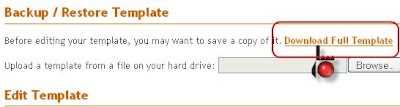While it's awsome to see Google unleashing new features within Blogger, if you are unable to implement them within your own blog, you may find yourself catching the dreaded "Google Derangement Syndrone" (aka GDS) where every other phrase is "Google is so Fraking stupid" (or something like that).
In order to avoid this contagious disease (which first broke out in Redmond, WA), you need to find solutions to problems--and today's problem is implementing the star rating system within your customized Blogger blog (aka BlogSpot).
After logging into your blog, first click on
Layout, then
Page Elements.
Then scroll down to the Blog Posts page element, and click on the Edit link.
A new window shold appear. Next, check mark the
Show Star Ratings box...
...then scroll down and rearrange where you want the star ratings to appear.
Save your changes, then click on the
Edit HTML section (which should still be underneath the
Layout tab).
Next you need to
BACK UP YOUR TEMPLATE! I would recommend either copy & pasting your entire code within
Google Docs or Note Pad (highly recommended) by clicking on the Expand Widgets Template box...
...then holding the Ctrl button while pushing the letter "A", then the Ctrl button again while pushing the letter "C" and once over into Google Docs or Note Pad push the Ctrl button and the letter "V".
You can also just simply download the template to your computer as well by clicking the Download Full Template link underneath the Backup / Restore Template section.
After backing up your template, scroll down towards the bottom left of the screen and hit the
Revert widget templates to default link.
A "questionnaire" should appear (note: hey that rhymed!) informing you that this will change all of your widget changes, although your data will be safe.
Simply click the OK button to continue, then save the changes to your blog.
That's it! Now you should have the star ratings system in your blog.
You will also notice a few changes with your blog layout, which you can easily correct since you wisely backed up your template (if went against my advice, then you are a fool person who doesn't like taking my advice).
If you still have any questions, feel free to comment below. Enjoy! ;-)
Update: Inserted image for clarity.
Update 2: Also, for those of you trying to get the comment form working, Amanda has provided an excellent solution
over here.